Avoiding mistakes 1 and 4 will save you dozens of hours and countless headaches. Crappy, painful-to-read content is eliminated if you just avoid mistakes 2, 3, and 5. But, how bad could a mistake be…
The founders of Apple are Steve Jobs and Steve Wozniak. But, do you know there was a third partner?

Today, it’s estimated that his equity would be worth several billion dollars. That’s billions with a ‘b.’
It’s unlikely that you’ll make a billion-dollar mistake. However, there are a handful of mistakes people make when writing content for their small business that are quite expensive—both in time and money.
The writing process can be frustrating and borderline painful—even for accomplished writers. This report is broken into 5 parts, covering 5 mistakes. In the process, you’ll learn some simple strategies for making it faster and easier to write compelling website content.
Mistake #1 – Writing too soon

You will save a tremendous amount of time and frustration if you do some research before you even start writing. Specifically, you’ll be researching the websites of other businesses in your industry. This process will help you choose the main topics to cover within your site.
Who to research
In addition to the local competition, it’s a good idea to research sites in your industry within larger markets. This is especially true when you are doing business in a small community. Large markets are likely to have much more competition, and therefore, likely have better websites.

How to research
The video above, as well as the text below will give you a step-by-step process for researching and documenting websites. This process will give you a great foundation for creating your own content.
Your main research tool will be Google. To get started, we need a list of keywords people will use when searching for a business like yours. For example, a roofer might have a list like… Roof repair, roofing contractor, roofer, new roof, etc.
In order to create a list of sites, we’ll use the keywords from above, along with a location. For example, a Beaverton roofer would search, “roof repair Beaverton Oregon.” We’ll Google this keyword + location combination.
To find the best websites, you’ll look at the first page or two of Google. You are looking for actual businesses (not directories like Yelp), who are listed in the natural search results. Generally, the top listings will be ads (marked as such). After that are often map listings (with a map and markers). After those are the ones we’re after, the natural listings.
For now, just copy the URL of each site into your preferred tool for making notes on your computer (i.e., Word, Notepad, Excel, etc.). If you use Excel or Word, the URLs will turn into clickable links, making life a little easier later.
Once you’ve collected the URLs for the first phrase, start again with a second phrase. You’ll find that some of the same URL’s will show up multiple times. It’s a good idea to note this, as these sites are likely to be especially effective.
Depending on the number of sites you have now, you may also want to do the same process, except swapping your location for a larger one. In other words, instead of “Roof Repair Beaverton Oregon,” you might use, “Roof Repair Seattle Washington.” This will give you results for an area with more competition, and therefore, more robust websites.
A master outline is one of the tools you’ll use to help you convert your research into ideas for your own content. In the end, it’ll contain the following:
- A list of the pages you want to include
- Under each page, the general topics to be covered
- Under each topic, potential subtopics and notes
To get started, just spend a couple of minutes and create a rough list of the pages you think you’ll include on your site.
You will also want to have a blank document, or even a physical notebook for general notes. If something strikes you as important, write it down. When you are on the third or fourth site—trying to remember your takeaways from the first one—you’ll be glad you have notes.
For each site, you’ll first want to note what pages they include. If they have a page that you think may work for your site, add it to your master outline.
Now, let’s look at the actual content. Start with the home page and visit every page. For each, answer the following questions:
- What are the key points?
- What problems are discussed?
- What facts are shared?
- What kind of photos/graphics are used?
- Is there anything else you like about the page?
- Is there anything you don’t like about the page?
You don’t need to write down the answers to each of these questions. The idea is to read the page (or skim it), with each question in mind. Certain info will stand out, and you can use that within your master outline and your notes.
Playing Jeopardy
Another trick for digging into content is to pretend a specific paragraph or statement, is an answer to a question. What is that question? If you convert the content into questions, you can turn around, answer those questions for your business, and create truly unique content. For now, you’d add the questions under the specific page or topic within your master outline.
Document the questions you create, topics, facts, points, and other notes. Don’t leave a website until you are confident you’ve recorded any and all valuable insights.
Once you’ve finished the first site, you follow the same process for the next site, and so on and so forth. The first site will take—by far—the most time. Once you’ve finished a couple of sites, much of the content will be repeated. Each additional site will go faster and faster.
When researching, there’s a concept called, “paralysis by analysis.” It’s important not to let research take over all of your time. It’s a mean to an end—creating your own content.
While you’ll need to use your judgment when deciding how long to spend, it’s a good idea to limit set an arbitrary limit. Instead of setting a time-based limit, use number of sites researched. A good number of sites is between three and ten.
Once you’ve researched three websites, it’s time to look at your master outline and see how complete it feels. If there’s a specific hole (i.e., you need more topics for the about us page), you can start researching in high speed, looking for information related to that specific hole. If you don’t feel like it’s complete, go ahead and research another site.
Another consideration is the number of pages you currently have time to create for your own site. If you only have time to create the content for 3-5 pages, documenting fifteen pages may not be the best use of your time. In this case, you are probably better off using your research to decide on the 3-5 pages and targeting your research on the topics within those pages. You can always come back to the process when you are ready to beef up your content.
Was the information helpful? Is anything unclear? Please don’t hesitate to email me (Justin) if you have any questions or comments.
Next Step
The second part of this report is posted here. If you want to create content that turns prospects into customers, you won’t want to miss this one. If you want to be notified as soon as more parts are posted, join my email list below.